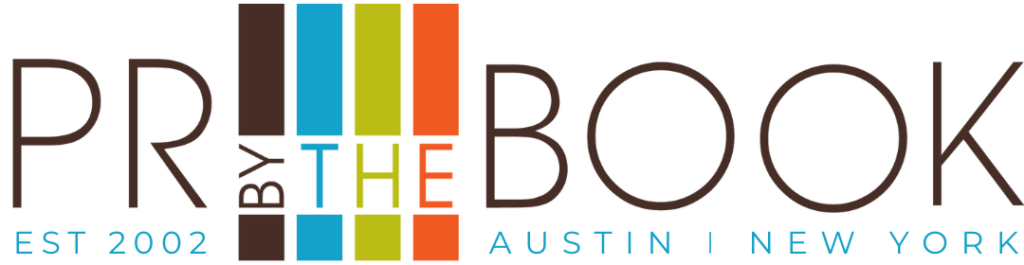In the height of the Covid-19 pandemic, Zoom became the foundation for social distancing culture. According to CNBC.com, in 2020, the daily downloads of Zoom increased thirty times and daily users rose to over 200 million. Two years later, Zoom is still the hub of most business communication.
Interviews and conference calls over Zoom have become standard business practices, giving workers the ability to communicate from anywhere and news stations the ability to pursue more stories, despite where the subjects and interviewees might live.
All in all, Zoom isn’t going anywhere, and it has become essential to understand how to best present yourself in your own home via the program. Communicating remotely and being on camera may seem daunting, but with a few easy tips, Zoom can be yet another asset to your work life!
Check your background and lighting
You want your Zoom meeting to feel as if you are meeting in person. Would you ever conduct a work meeting in the dark? It’s crucial that you situate yourself in an area with good lightning so that you can be seen as clearly as possible. An easy way to ensure good lighting is to place a lamp behind your computer.
Also, be sure your background shows you are engaged and professional. Even though you may be home, it’s imperative to have your surrounding area look clean and put together. You definitely do not want your background to look as if you are lying in bed! Set up a designated area for Zoom meetings which is quiet and neutral—you don’t want your meeting participants to be distracted by what’s happening in the background.
Zoom also allows you to customize your background. In the video settings, you can select a virtual background, which will completely hide your surroundings behind an image of your choice, or to “blur” your background, which puts a filter over your existing background so that your surroundings are not clear. For example, other participants will be able to see picture frames on the wall behind you, but the photos will not be clear.
Use body language
Body language is often overlooked in virtual conversations, but it makes speaking over Zoom appear much more natural. A camera cannot pick up on everything, so it’s important to use gestures and facial expressions to emphasize your interest. It’s okay to move around, rather than be entirely frozen. However, be mindful that you are on camera and reliant on WiFi. Don’t make any gestures that could look inappropriate if the screen freezes at a bad time!
Make it a conversation
Like any interview, relax and try to have a normal conversation rather than recite a prepared speech. Speak with intention: talk slowly, loudly, and try to stay away from filler words such as “like” and “um”. Pretending you are having a conversation with friends will take away the pressure of being on camera.
When you’re not speaking, be sure to hit the “mute” button on your Zoom window, so other participants can speak without background noise or audio lag.
Dress to impress
Even though your Zoom meeting will only show your head and torso, you still want to dress the part as if you were meeting your interviewer at an office or studio. You wouldn’t want to get caught in unprofessional attire if you stand up to adjust your lighting or computer screen. Plus, professional attire helps solidify your mindset that you are a confident expert who will nail this interview!
That means no pajamas, sweatshirts, or strapless shirts. Stick to blouses, shirts, and blazers that are all professional, complimentary colors, preferably grays, blues, and creams.
Finally and most importantly: Be confident
YOU are the expert! Zoom gives you an advantage as you get to decide where you will be taking the call. Rather than having to rush to a stuffy office building or unfamiliar, enormous studio, you are in control. Make yourself a cup of tea or coffee, pull up your favorite chair, and settle into your designated Zoom area. This adds reassurance to know you are able to lean on what makes you comfortable as you dive into a conversation about a topic you are an expert in.
Always play to your strengths. After two years of Zooming into the office, being on camera doesn’t have to be scary anymore. Instead, it allows you to perform at your best, as you are in control of your surroundings.
Learn even more tips and tricks about creating success and influence with our Author to Influencer Accelerator. Our unique program not only helps authors take advantage of DIY publicity opportunities but provides a supportive group of other authors and industry professionals to aid their success. The Accelerator is a proven five-step pathway that takes the pain out of promoting your book — and allows you to fly from Preparation to Promotion. Access over 60 workshops and join the private Facebook group!